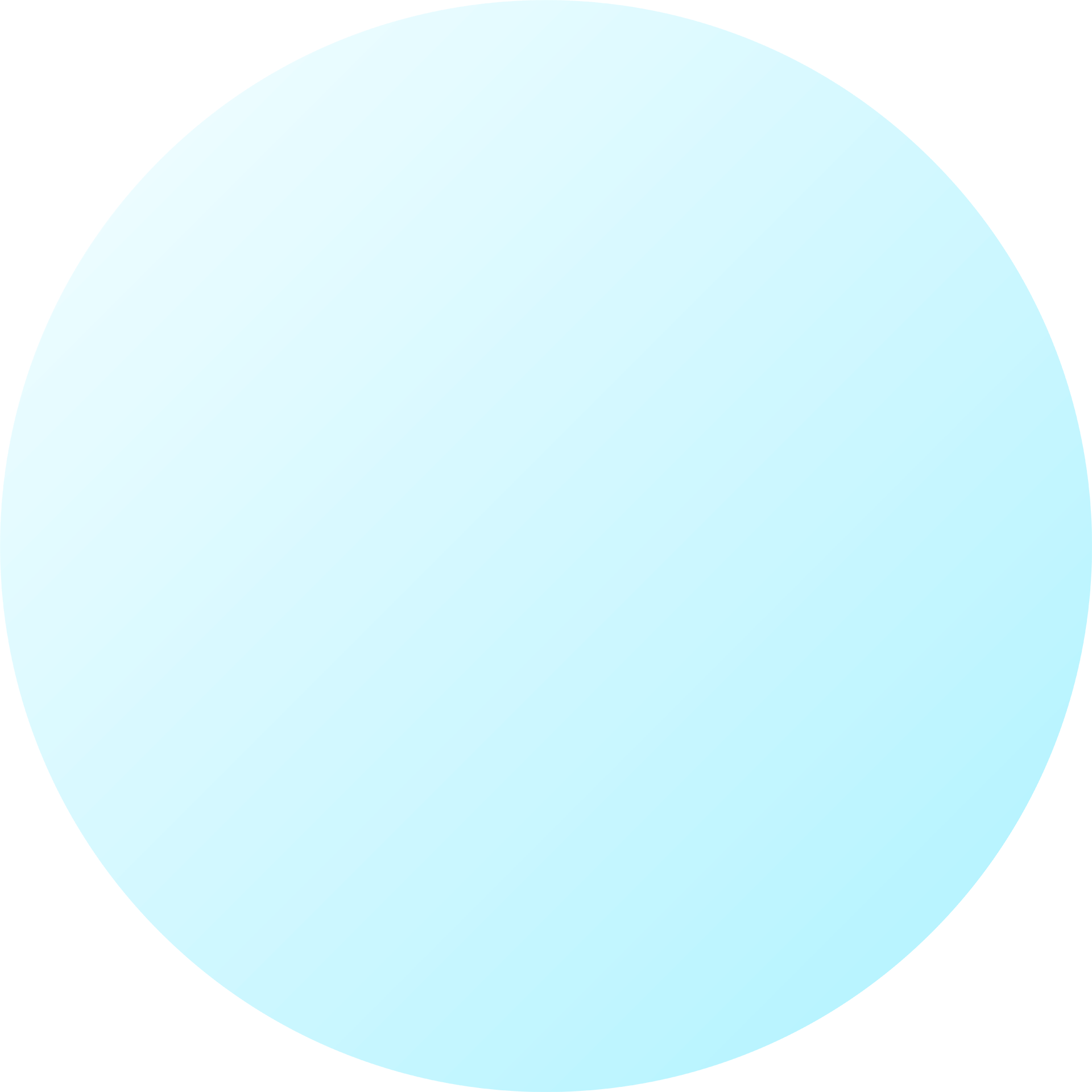
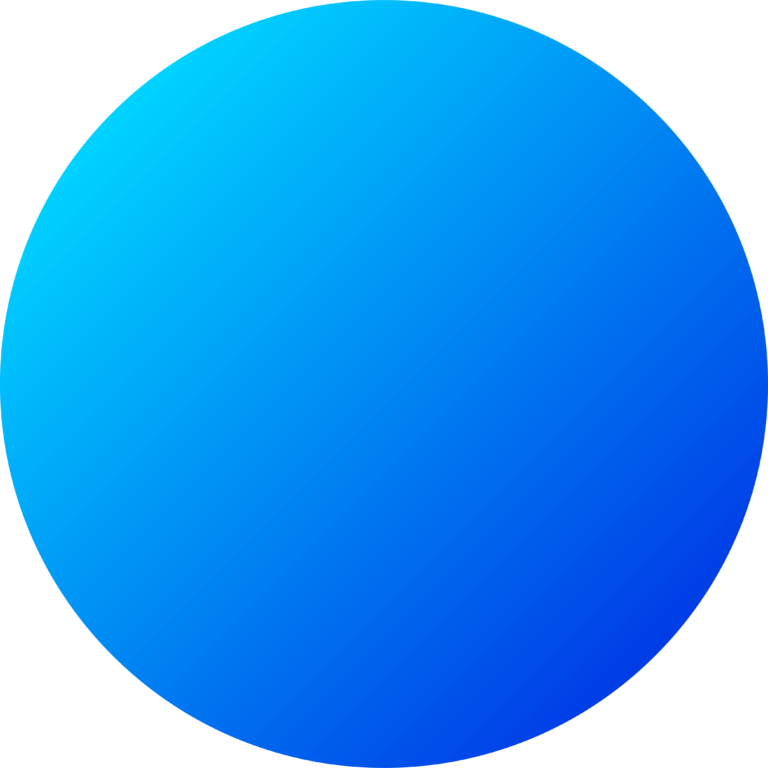
Effective Date: September 10, 2024
This Cookies Policy explains how Multi Service Technology Solutions, Inc. (dba TreviPay) (“TreviPay”), and any of its subsidiaries and affiliates (collectively may be referred to as “Company”, “TreviPay”, “we”, “us”, and “ours”) uses cookies, web server logs and similar technologies to recognize you when you visit our websites.
We wants you to be familiar with how we collect, use, and disclose information from you and about you because we respect your concerns about privacy. We and our service providers collect information by automated means when you visit, access, or use our websites, mobile sites, applications (“apps”), electronic updates or widgets (collectively the “Services”) that link to this Cookies Policy. We collect information through cookies, web beacons, web server logs, JavaScript, and other tracking technologies (collectively, “Cookies”) to deliver and improve our Services, and to display relevant content, products, services, and advertising. Our Cookies Policy is intended to help explain what these technologies are and why we use them, as well as your rights to control our use of them.
Our websites use unobtrusive Cookies to store information on your computer. Some Cookies on this site are essential, and the site will not work as expected without them. These Cookies may be set when you submit a form, login or interact with the site by doing something that goes beyond clicking on simple links. We also use non-essential Cookies to anonymously track visitors or enhance your experience of the site.
• What is a Cookie?
• Use of Cookies on This Website
• Our Cookies
• Turning Cookies Off
Cookies are small files of letters and numbers that are downloaded onto your computer or mobile or other handheld device when you access certain websites. Cookies allow a website to recognize a user’s device and help your browser navigate through the website by allowing you to log in automatically or remembering settings you selected during earlier visits (among other functions). Cookies do not harm your computer. If you would like to learn more about cookies in general, you can visit websites such as www.allaboutcookies.org.
Cookies set by the website owner (in this case, TreviPay) are called “first party cookies”. Cookies set by parties other than the website owner are called “third party cookies”. Third party cookies enable third party features or functionality to be provided on or through the website (e.g., advertising, interactive content and analytics). The parties that set these third party cookies can recognize your computer both when it visits the website in question and also when it visits certain other websites.
A web beacon links web pages to servers and may be used to transmit information collected through cookies back to a web server. Other tracking technologies such as pixels, JavaScript, or web server logs allow us to use invisible images or code on our Services, or data from our web server logs, to gain analytic insights and allow our servers to provide site users with the appropriate information, advertisements, and services.
Third parties may place cookies, web beacons and similar tracking technologies on your computer or mobile device to collect information about your visits to our website and other websites in order to provide relevant advertisements about goods and services of potential interest to you. Third parties may also employ technology that is used to measure the effectiveness of advertisements. The information collected through this process does not enable us or third parties to identify your name, contact details or other personally identifying details unless you choose to provide them.
The information we obtain through the use of our Cookies may include information about your computer, device, and browser, such as IP address, browser, operating system, device characteristics, language preferences, mobile device or advertising ID, referring URLs, and actions taken by you with regard to our Services, such as what content you visited, whether you have used our Services before, the dates and times you accessed our Services, email and advertising views and click-throughs, frequent searches made using our Services, and other software or hardware information. You can visit most parts of our websites without telling us who you are or revealing any information about yourself. Our web servers identify the domain names and IP address of visitors, where applicable, but this is not captured as personally identifiable information.
We use first party and third party cookies for several reasons. Some Cookies are required for technical reasons in order for our websites to operate fully as designed, and we refer to these as “essential” or “strictly necessary” Cookies. Other Cookies also enable us to track and target the interests of our users to enhance the experience on our websites. Third parties add cookies through our websites for advertising, analytics and other purposes. Our Services use Cookies to function effectively and to authenticate your authority to access the site. For example, Cookies allow us to display relevant content, provide advertising, and enhance your online experience. We do not use Cookies to collect or record information such as your name and address.
Cookies and web beacons help us track the usage of our site in order to improve the site according to our customers’ needs. We use information we obtain through the use of Cookies to enhance our products and services, such as by learning which content is popular, and to customize the materials we provide to you based on your online interests and preferences.
TreviPay and affiliates or subsidiaries may enter into agreements with third party companies to serve advertisements and information to our website users. TreviPay and affiliates or subsidiaries may use Cookies when working with these companies to provide them information regarding use of our websites or to serve you advertisements when you visit our websites. This information can be used to understand usage across websites and devices to help improve our products, remember your preferences, provide content recommendations, and show you advertisements on Our Services or other third party websites or apps that may be tailored to your individual interests. The non-personally identifiable information these third parties may obtain on our behalf includes data about your visits to our websites and use of apps that serve our advertisements, such as the pages or adds you view and the actions you take on those websites or apps.
We may also use Cookies to collect statistical information about how visitors use our websites, so that we can improve the way our websites work and measure the success of our campaigns. Most web browsers automatically accept Cookies. Unless you have adjusted your browser settings so that it will refuse Cookies, Cookies will be set when you access our websites.
Below we list the different types of Cookies we may use on Our Services.
How To Refuse Cookies
userCountry, userCurrencySymbol, user Explicit, userLangId, userLanguage, userPreferredUrl, userprefs, userSalesCatalogId, userStoreId, viewed, WC_ACTIVE_POINTER, WC_AUTHENTICATION, WC_PERSISTENT, WC_SESSION_ESTABLISHED, WC_USERACTIVITY, SessionExists, ShowAlert, arc-33056-recently-viewed, JSESSIONID, mdr_browser These cookies enable Google Analytics and Amplitude software. It helps us take and analyze visitor information such as browser usage and new visitor numbers. That information helps us to improve the website experience and to improve our marketing efforts. Chrome Browser: Open Chrome Menu > click “Settings” > click “Show Advanced Settings” at the bottom > under “Privacy”, click “Content Settings” > In the “Cookies” section, click “All cookies and site data”. To delete all cookies, click “Remove all” button.
IE Browser: Open IE > click Tools > select Internet Options > click Delete under Browsing History > make sure the Cookies option is selected and then click Delete again.
For other browsers, please visit: www.allaboutcookies.org
elqTrackPageView, elqSetSiteId, OPTOUT, Eloqua, ELQCOUNTRY, ELQSITEVISITED, ELQSTATUS, FPCVISITED, BKUI, BKUT, These cookies enable Eloqua to analyze visitor information such as how many times a visitor views a page, the country they are visiting from, the site they visit, the status of the user in Eloqua, the landing page visited, and also to track some Eloqua assets. Chrome Browser: Open Chrome Menu > click “Settings” > click “Show Advanced Settings” at the bottom > under “Privacy”, click “Content Settings” > In the “Cookies” section, click “All cookies and site data”. To delete all cookies, click “Remove all” button.
IE Browser: Open IE > click Tools > select Internet Options > click Delete under Browsing History > make sure the Cookies option is selected and then click Delete again.
For other browsers, please visit: www.allaboutcookies.org
“Essential Cookie 1”, fwlock, fwses, sck, sess, FWWIDGETCOLLAPSE These essential first-party cookies enable an TreviPay-supported website to function at its basic level. These cookies do not collect personal information nor do they collect information that can be used for marketing purposes. Disabling these essential cookies may impact your ability to utilize the website effectively. Chrome Browser: Open Chrome Menu > click “Settings” > click “Show Advanced Settings” at the bottom > under “Privacy”, click “Content Settings” > In the “Cookies” section, click “All cookies and site data”. To delete all cookies, click “Remove all” button.
IE Browser: Open IE > click Tools > select Internet Options > click Delete under Browsing History > make sure the Cookies option is selected and then click Delete again.
For other browsers, please visit: www.allaboutcookies.org
fwlock, fwses, msettt These essential first-party cookies enable our TTT website to function at its basic level. These cookies do not collect personal information nor do they collect information that can be used for marketing purposes. Disabling these essential cookies may impact your ability to utilize the website effectively. Chrome Browser: Open Chrome Menu > click “Settings” > click “Show Advanced Settings” at the bottom > under “Privacy”, click “Content Settings” > In the “Cookies” section, click “All cookies and site data”. To delete all cookies, click “Remove all” button.
IE Browser: Open IE > click Tools > select Internet Options > click Delete under Browsing History > make sure the Cookies option is selected and then click Delete again.
For other browsers, please visit: www.allaboutcookies.org
You have the right to decide whether to accept or reject Cookies. If you do not want to receive relevant information, advertisements, or services available fromus, you can stop Cookies from being downloaded to your device at any time by selecting the appropriate settings in your browser. This may also disable our web beacons. Most browsers will tell you how to change your browser settings to notify you when a Cookie is being set or updated, or to restrict or block certain types or all Cookies. Please consult the “Help” section of your chosen internet browser for instructions on how to change your Cookie handling settings. Please note that by disabling or blocking any or all Cookies, some features of our Services may not operate as intended, or you may not have access to features or personalization otherwise available through our Services. For example, if you disable or reject certain Cookies, you may not be able to access certain features such as video content or services that require you to sign in.
It may be that your concerns around Cookies relate to so called ‘spyware’. Rather than switching off Cookies in your browser, you may find that anti-spyware software achieves the same objective by automatically deleting Cookies considered to be invasive. Learn more about managing cookies with antispyware software.
If you would like to find out more information, please visit http://www.aboutads.info/choices/ or http://www.youronlinechoices.com.
Cookies and ad technology such as web beacons and pixels help us serve relevant ads to you more effectively. They also help us collect aggregated audit data, research, and performance reporting for advertisers. Pixels enable us to understand and improve the delivery of ads to you, and know when certain ads have been shown to you. Since your web browser may request advertisements and web beacons directly from ad network servers, these networks can view, edit, or set their own cookies, just as if you had requested a web page from their site.
Although we do not use Cookies to create a profile of your browsing behavior on third-party sites, we do use aggregate data from third parties to show you relevant, interest-based advertising. We do not provide any personal information that we collect to advertisers. You can opt out of off-site and third-party informed advertising by adjusting your cookie settings. Opting out will not remove advertising from the pages you visit; rather, opting out may result in the ads you see being less likely to be matched to your interests.
We may periodically update this Cookies Policy to comply with laws, rules, and regulations, to adapt to changing business conditions, and for other reasons. In the event that changes are made to the Cookies Policy, the modified Cookies Policy will be posted on our websites.
The date at the top of this Cookies Policy indicates when it was last updated.
If you have questions about this Cookies Policy, please contact us at privacy@trevipay.com.
TreviPay
Attn: Legal Department
6450 Sprint Parkway, Suite 3B203
Overland Park, KS 66211
U.S.A.